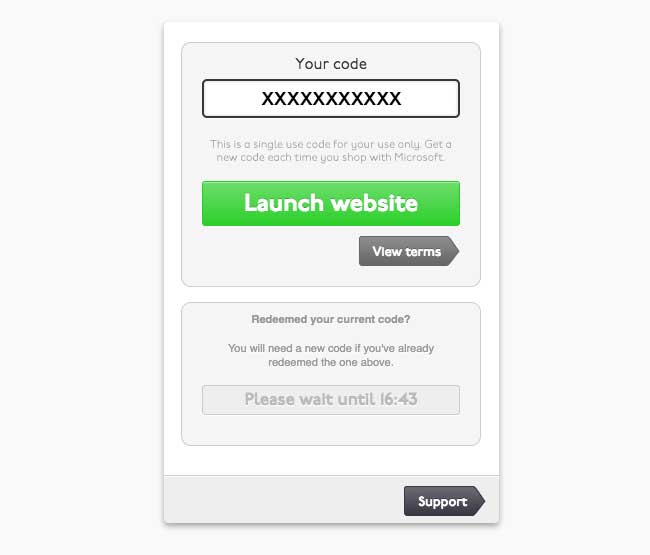We've had a switcheroo with how to redeem your Microsoft discount and we wanted to make sure you guys knew exactly how to get your awesome discount. Follow these four steps and enjoy your 10% off!
1. Find the offer
You'll arrive onto our site and find the perk either by scrolling through the perks or using the search bar. Click 'Get Online'!
2. Get your code
This will open up a code for you. Make sure you launch the website from our perk.
3. Find your product
Find your chosen product and you will see the message:
"£X For eligible students, faculty or staff at universities and colleges. Check Now"
4. Click on 'Check Now'
Once you have clicked on 'Check Now' it will take you to the following page. Then you have to select: "I WAS ISSUED A VERIFICATION CODE". This will lead you to the place where you pop in your discount code that you've already copied from the UNiDAYS site. Sorted!
If you have any issues with this journey, please contact us on Twitter using our help handle.
Even more from UNiDAYS
We bring the best discounts from the best brands to college and uni students, as well as exclusive videos, articles and loads of tips and advice to make your student life even better - all for free!
- Join now or log in to start saving on everything from food comas and fashion to (finally) getting fitter.
- Got a lot to say? We're always looking for awesome guest bloggers. Get in touch with your ideas!